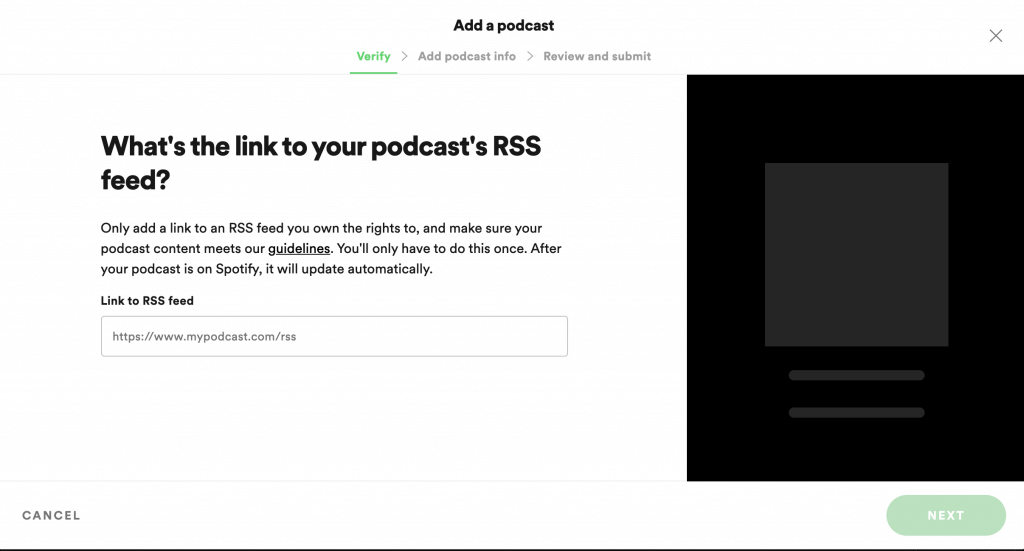Spotify makes it super easy to get your Audiopod podcast listed and available for listeners to find you in Spotify! Before we get started, make sure you have setup your Podcast, filled in all the details and have published your first episode. If you’re not sure how to do that, just send us an email or click the Chat button on this page.
1. Visit Spotify Podcasters site
Visit https://podcasters.spotify.com/ and choose “Get Started”
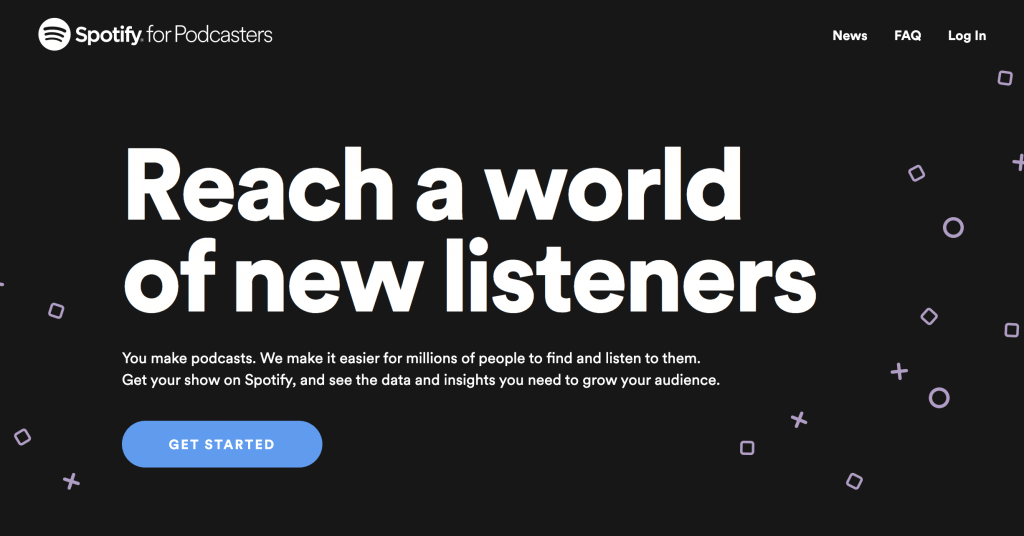
2. Login to Spotify Podcasters site
If you have an existing Spotify account that you use to listen, just sign in. If not, you’ll need to go through the account creation process on the site. Once you’re signed in, you’ll need to click “Get Started” again.
3. Link your RSS Feed
The RSS Feed is a page on Audiopod that is updated automatically when you create new episodes. It keeps a long running list of all your episodes and tells directories like Spotify about new or updated episodes. You can get your RSS Feed link by going to the public page of your podcast and clicking the “RSS” button near your banner.