Every podcast episode requires an audio file to be attached or associated with it. Audiopod gives you both an episodes manager and a file manager. Having both allows you to manage episodes and files separately and provides flexibility for your workflow. An example may be where someone on your team is responsible for uploading finished audio files and you are responsible for creating and publishing episodes.
There are two places you can upload audio files:
- File Manager
- Create/Edit Episode
File Manager
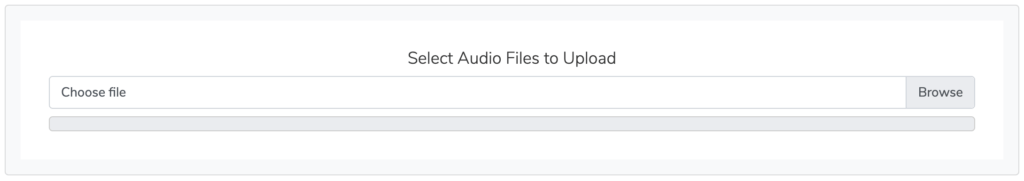
You can get to the file manager by first going to the manage area of Audiopod, (Your Podcast), Files.
From here, uploading an audio file is as simple as dragging it from Finder or Explorer into the upload box pictured above, or clicking the browse link.
Create/Edit Episode
The same file manager capabilities of uploading an audio file exist within the create or edit episode area. You will find a very similar upload box
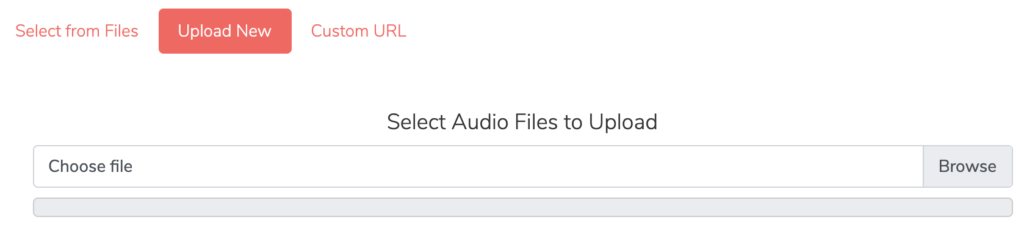
Similarly, you can drag and drop or choose the browse option.
Once you’ve uploaded your audio file you can copy it’s direct access link or simply select it from the create/edit episode area and have it associated with your podcast episode.